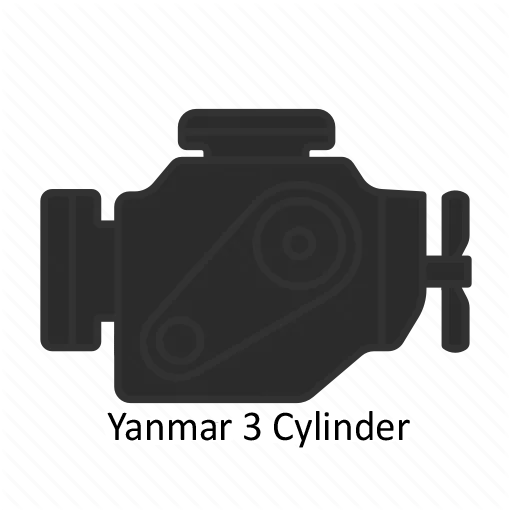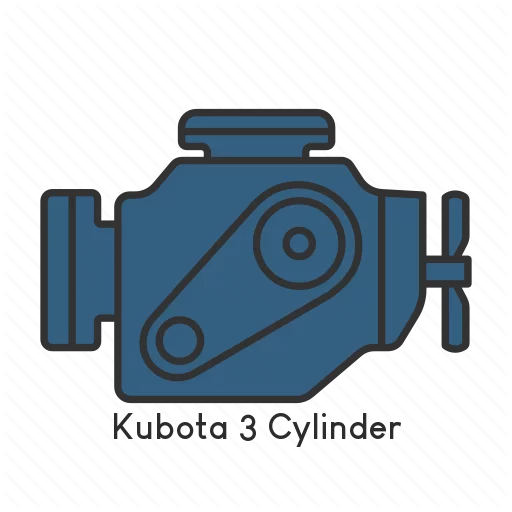You’ve made the great decision to go with a Green APU for your truck, now all you need to do is install it. The process is not difficult but does require some planning.
It is recommended that you install your APU for trucks behind the passenger side diesel tank with at least 24-inches of space left along the frame. You can choose a different spot for your APU unit, but make certain that it can be accessed for servicing and that there is enough clearance to open the front cover.
For safety reasons, it’s best to avoid areas like the underside of the truck cabin or sleeper. As well, do not install the APU truck unit near any components that tend to get hot. It may be necessary to make modifications to your fairing, fender, or diesel tank, as that is the prime location on most trucks, but if that is not an option, it’s best to find an alternative location to fit the APU in the semi-truck.
Preparation for Your Green APU Installation
For better accessibility, you can remove the side steps and the skirt on the passenger side. This will give you space to run your coolant lines and battery cables. Removal of the steps and skirt is only a matter of a few bolt and they are easily lifted out of position, giving you the access you need for the water lines and cables under the truck.
The Green APU Installation Kit
Whether you are installing the APU unit yourself or having our professional team do it for you, the installation kit includes everything needed for a smooth process. The installation kit is included for the blower and the motor that makes up your Green APU.
Step 1 of the Green APU Installation
Remove the top and the front covers on the auxiliary power unit to give you access to the mounting brackets in the back so that the unit can be mounted to the truck efficiently.
The brackets require a large and a small bolt, so it sits vertically on the back of the unit over the appropriate holes allowing you to fit the bolts through and tighten them in place with the proper washers and nuts. Note that the large bolt is for the top and the small one is for the bottom of the bracket. These brackets are designed so that the APU unit does not sit flush with the frame. A socket gun and a wrench will tighten the bolts appropriately.
Putting Your APU for Semi-Trucks in Place
Every truck is different so when you determine where your APU unit will sit, you may need to make some adjustments so that it can sit properly on the truck’s frame. Use the mounting blocks and rubber cushions to give you the fit you want, with the large blocks on the top and the small ones on the bottom.
To make things easier, you can use a lift cart to bring the Green APU into position. Another option would be a hoist to bring it over the top of the frame and lower it into place. Consider dropping the APU unit as far back on the frame as possible, leaving you more room to deal with the hoses later.
To tighten the mounting blocks, first remove the top cover of the APU unit, as well as the side cover so that the unit can shift and level itself on the truck frame. For the top blocks, make sure you don’t over-tighten and crush the rubber cushions. To level the unit properly, switch between both blocks so that they are tightened evenly using a socket-gun and a wrench. A minimum of three threads is best. After the top blocks are tightened, the bottom blocks are ready for the same. You will notice that the APU unit cover self-adjusts as the blocks are tightened. The APU is now mounted, so the two APU covers can be locked closed so you do not forget to do so later.
Step 2: Handling the Fuel Line
The installation kit comes equipped with a pickup fuel tube and the fuel line you will need. Some trucks require a second fuel line, but for the most part, one fuel line will be sufficient.
Cut the fuel line in half so that you have a supply line and a return line. Fasten the included clamps to the fuel lines so that when the fuel tank is tapped, they can efficiently be installed.
Determine a good position in the middle of the fuel tank for the fuel tube if your tank does not already have a predetermined access point to add an adapter such as this. If you do have to tap the tank, ensure you pressurize it first so that metal shavings do not end up contaminating the fuel. After the tap hole is drilled, you can install the pick tube into the tank. This may require you to bend the tube to maneuver it under the body of the truck but it can be bent back before sliding it all the way into the tank. Simply tighten it into position making sure not to strip the threads by overtightening.
It is now time to add the supply line and return line in and ensuring a tight seal using the clamps added on earlier. Attach the other ends of the lines to the APU unit using the clamps on the other end. The lines can be shortened as needed and they can be arranged neatly later on.
Step 3: Battery Installation
There are several ways to attach the APU to the battery and you can determine what would work best in your case, but either way, you will need a positive cable, which has a small hole on the end, and a negative cable. Throw the ends through the truck frame to allow access to the cables from the other side.
Remove the battery cover and hook up the negative to the first battery post. The positive includes a mega-fuse slot for safety. Install the cable directly to the mega-fuse with a lock washer and a nut before hooking it up to the batteries.
Leave enough slack in the cables before zip-tying them into place under the battery cover and then replace the cover ensuring it is completely secure. Consider securing your battery cables so that they don’t rub against each other or any part of the truck.
Two loop clamps are provided to bring the battery cables under the battery to prevent water buildup and corrosion on the battery terminals.
Step 4: Coolant Lines
The coolant lines are installed through the APU so that it can heat the engine block in colder weather, allowing for quick starts. For the installation, there is a supply line and a return line. The supply line will tap into the pressure line and the return line will link into the return line.
Fold the coolant line in half and zip-tie the end of one to identify it as the supply line. Do not cut the line in half but label the ends appropriately. Then, you are ready to determine the best way to run the line without rubbing on anything or interfering with any mechanical features of the truck.
Locate the line that comes out of the cylinder head. This is where the T-shaped splitter will tap in to connect the supply coolant line. A shutoff valve can also be installed here for easy manipulation in case of a ruptured line. The return line is then installed at the top of the engine along with a shutoff valve on the other end. Both lines can then be zip-tied for stability and safety.
Depending on your truck, you can find the best route for the coolant lines from the engine to the APU for semi-trucks. Ensure that the lines are not near the exhaust.
Step 5: The Alternator Signal Wire
The Green APU can sense when the truck is running through the alternator sensor wire so that it shuts down after 5-minutes.
Some alternators have a plug, while others have post terminals, so before proceeding, determine what kind of alternator connectors your truck has. As well, start your truck and use a volt-meter to find which post is outputting 14-volts.
For a truck with a plug system on the alternator, tap into the middle junction on the factory plug. This will output 14-volts when the truck is running. Other alternators will have posts that can be tested as the truck is running to determine which one you need to connect to. Once connected, run the wire back along the coolant lines to the Green APU. When the truck is in operation, the APU will shut down after 5-minutes, as noted, and the line running into the cable will initiate a message saying “Main Engine Running.”
Step 6: Connecting the Green APU to the Cab
Before proceeding with any drilling, make sure of what’s on the other side so that you do not cause any unintended damage.
This will require a 4-inch hole saw to tap into the vent, a 4 1/2 hole saw to tap into the main ductwork as a pass-through, and a 1 ¾ hole was to place holes in the floor to drop in drain tubes from the HVAC and to run the harness through for the controller.
Leave a few inches of space along the frame when placing the template on the floor of the cab so that there is sufficient airflow. When drilling a hole through the floor, you can push a small drill bit through to ensure nothing is in the way.
Use the appropriate hole saw to make the necessary holes for the ductwork, centering them where you feel it would work best for you. The blower needs room for the venting system to pass through the walls of the cabin. Use the largest hole saw noted for said ductwork, and then a smaller hole saw for the harness just below that first hole.
The controller will be fastened in the appropriate position within the cab using the smallest of the hole saws noted. Then, when all the holes are in place, you can feed the venting and cabling through.
Feed the harness through the hole made up until the Y in the cabling. On that Y, one side will be fed up through the hole into the controller, and the other will connect to the blower. Here there are four connections:
- The blower itself
- The wire valve
- The alternator signal wire
- The monitor inside the HVAC
After all the connections are made, you can neatly secure the excess cabling, tubing, and wiring, while also mounting the controller with four simple screws to hold it in place.
With this installation, your truck will be ready to use your new APU unit.
If you still have doubts, see our installation movie PLAY